Having a site map on any website is the best way to simplify content search and content categories searched by visitors who tend to land on your site. In this way, any visitor who clicks on your site and finds a site map page will be stressed free.
When creating a post to your blog site, it's always advisable to include labels for every post. This will make your post to be visible on a site map and in this way, it will improve the user's experience with content by labels.
How to include Site Map on a blog Site
✅ Step one
Head over to your blog dashboard
✅ Step two Click on the Pages. Then click on a new page. Now click on the title and type a site map
Now Publish the.
Get the link of the your site map and connect to your main page for the site map so that your site map can be displayed when clicked
Get the link of the your site map and connect to your main page for the site map so that your site map can be displayed when clicked



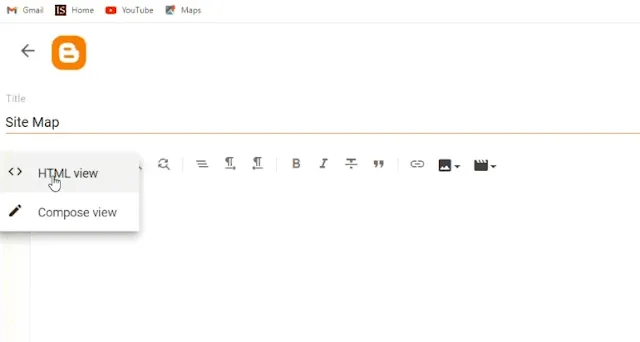


![How to Get Aviator Predictor on iOS iPhone/Android with Activation Code [No Deposit]](https://blogger.googleusercontent.com/img/b/R29vZ2xl/AVvXsEicf1aXxqIvpdmXREGUFQo7NZ3VKX7EEzK4WgtinkTvI6qya1uPol9XYw8HLY7yTVVkgXWsU7Mhi7PYFgWOcG-Qpkanca1vNvRX7pmTWz67KE33O9JudNusWbHsJzFeRagA9_wovBRwveIZbVPKGTel5_W2MZ93e9fEJpGVnixQ9mFzc081nFyw_CXyDpzA/w100/AVIATOR%20PREDICTOR.jpg)

0 Comments